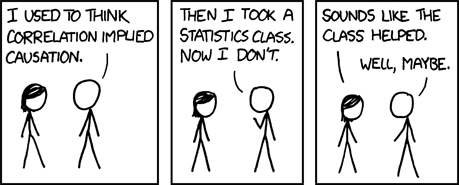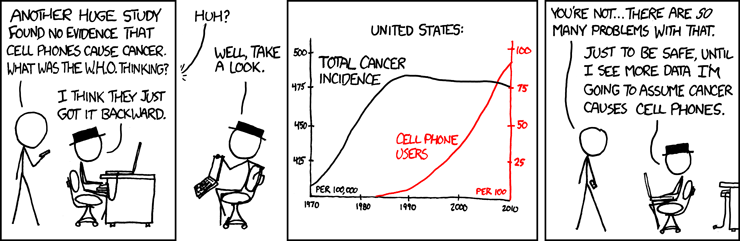# Run this in the R Console inside RStudio
install.packages(c("tidyverse","plotly"))ACCT 420: Linear Regression
Front Matter
Learning objectives

-
Theory:
- Develop a logical approach to problem solving with data
- Statistics
- Causation
- Hypothesis testing
- Develop a logical approach to problem solving with data
-
Application:
- Predicting revenue for real estate firms
-
Methodology:
- Univariate stats
- Linear regression
- Visualization
Datacamp
- For next week:
- 1 suggested chapters on tidyverse methods
- The full list of suggested Datacamp materials for the course is up on eLearn
Datacamp is optional. If you find the coding difficult in today’s lesson, you should go through the suggested datacamp chapters
R Installation
- If you haven’t already, make sure to install R, R Studio, and Quarto!
- Instructions are in Session 1’s slides
- You will need it for this week’s assignment
- Please install a few packages using the following code
- These packages are also needed for the first assignment
- You are welcome to explore other packages as well
- Assignments will be provided as Quarto files
The format will generally all be filled out – you will just add to it, answer questions, analyze data, and explain your work. Instructions and hints are in the same file
R Markdown: A quick guide
- Headers and subheaders start with
#and##, respectively - Code blocks starts with
```{r}and end with```- By default, all code and figures will show up in the document
- Inline code goes in a block starting with
`rand ending with` - Italic font can be used by putting
*or_around text - Bold font can be used by putting
**around text- E.g.:
**bold text**becomes bold text
- E.g.:
- To render the document, click

- Math can be placed between
$to use LaTeX notation- E.g.
$\frac{revt}{at}$becomes \(\frac{revt}{at}\)
- E.g.
- Full equations (on their own line) can be placed between
$$ - A block quote is prefixed with
> - For a complete guide, see the Quarto tutorials or Datacamp’s Quarto Cheat Sheet
Application: Revenue prediction
The question
How can we predict revenue for a company, leveraging data about that company, related companies, and macro factors
- Specific application: Real estate companies

Photo courtesy of Wikimedia Commons
More specifically…
- Can we use a company’s own accounting data to predict it’s [future] revenue?
- Can we use other companies’ accounting data to better predict all of their future revenue?
- Can we augment this data with macro economic data to further improve prediction?
- Singapore business sentiment data
Linear models
What is a linear model?
\[ \hat{y}=\alpha + \beta \hat{x} + \varepsilon \]
- The simplest model is trying to predict some outcome \(\hat{y}\) as a function of an input \(\hat{x}\)
- \(\hat{y}\) in our case is a firm’s revenue in a given year
- \(\hat{x}\) could be a firm’s assets in a given year
- \(\alpha\) and \(\beta\) are solved for
- \(\varepsilon\) is the error in the measurement
I will refer to this as an OLS model – Ordinary Least Square regression
Example
Let’s predict UOL’s revenue for 2016





- Compustat has data for them since 1989
- Complete since 1994
- Missing CapEx before that
- Complete since 1994
Linear models in R
- To run a linear model, use
lm()- The first argument is a formula for your model, where
~is used in place of an equals sign- The left side is what you want to predict
- The right side is inputs for prediction, separated by
+
- The second argument is the data to use
- The first argument is a formula for your model, where
- Additional variations for the formula:
- Functions transforming inputs (as vectors), such as
log() - Fully interacting variables using
*- I.e.,
A*Bincludes:A,B, andA times Bin the model
- I.e.,
- Interactions using
:- I.e.,
A:Bonly includesA times Bin the model
- I.e.,
- Functions transforming inputs (as vectors), such as
# Example:
lm(revt ~ at, data = uol)Example: UOL
Call:
lm(formula = revt ~ at, data = uol)
Residuals:
Min 1Q Median 3Q Max
-362.48 -141.73 -33.20 61.29 951.62
Coefficients:
Estimate Std. Error t value Pr(>|t|)
(Intercept) 51.069230 75.749121 0.674 0.506
at 0.112330 0.007174 15.657 9.41e-15 ***
---
Signif. codes: 0 '***' 0.001 '**' 0.01 '*' 0.05 '.' 0.1 ' ' 1
Residual standard error: 240.8 on 26 degrees of freedom
Multiple R-squared: 0.9041, Adjusted R-squared: 0.9004
F-statistic: 245.1 on 1 and 26 DF, p-value: 9.408e-15$1 more in assets leads to $0.12 more revenue
Why is it called Ordinary Least Squares?
library(tidyverse)
# uolg is defined in the class session code file
uolg %>% ggplot(aes(y=revt, x=at)) +
geom_point(aes(shape=point, group=point)) +
scale_shape_manual(values=c(NA,18)) +
geom_smooth(method="lm", se=FALSE) +
geom_errorbarh(aes(xmax=xright, xmin = xleft)) +
geom_errorbar(aes(ymax=ytop, ymin = ybottom)) +
theme(legend.position="none") + xlim(0, 20000) + ylim(0, 2500)
Example: UOL
- This model wasn’t so interesting…
- Bigger firms have more revenue – this is a given
- Though it does tell us something about the relationship between assets and revenue
Abstracting a problem
If we don’t want to factor in firm size, we can use ratios to abstract away from it!
- How about… revenue growth?
- Then we can use change in assets in the model
- i.e., Asset growth
\[ \Delta x_t = \frac{x_t}{x_{t-1}} - 1 \]
Calculating changes in R
- The easiest way is using tidyverse’s dplyr
- This has a
lag()function
- This has a
- The default way to do it is to create a vector manually
# tidyverse
uol <- uol %>%
mutate(revt_growth1 = revt / lag(revt) - 1)
# R way
uol$revt_growth2 = uol$revt / c(NA, uol$revt[-length(uol$revt)]) - 1
# Check that both ways are equivalent
identical(uol$revt_growth1, uol$revt_growth2)[1] TRUEYou can use whichever you are comfortable with
A note on mutate()
-
mutate()adds variables to an existing data frame- If you need to manipulate a bunch of columns at once:
-
across()applies a transformation to multiple columns in a data frame - You can mix in
starts_with()orends_with()to pick columns by pattern
-
- If you need to manipulate a bunch of columns at once:
- Mutate can be very powerful when making complex sets of variables
- Examples:
- Calculating growth within company in a multi-company data frame
- Normalizing data to be within a certain range for multiple variables at once
- Examples:
Example: UOL with changes
# Make the other needed change
uol <- uol %>%
mutate(at_growth = at / lag(at) - 1) %>% # Calculate asset growth
rename(revt_growth = revt_growth1) # Rename for readability
# Run the OLS model
mod2 <- lm(revt_growth ~ at_growth, data = uol)
summary(mod2)
Call:
lm(formula = revt_growth ~ at_growth, data = uol)
Residuals:
Min 1Q Median 3Q Max
-0.57261 -0.13261 -0.00151 0.15371 0.42832
Coefficients:
Estimate Std. Error t value Pr(>|t|)
(Intercept) 0.08725 0.05569 1.567 0.1298
at_growth 0.57277 0.29580 1.936 0.0642 .
---
Signif. codes: 0 '***' 0.001 '**' 0.01 '*' 0.05 '.' 0.1 ' ' 1
Residual standard error: 0.2496 on 25 degrees of freedom
(1 observation deleted due to missingness)
Multiple R-squared: 0.1304, Adjusted R-squared: 0.09564
F-statistic: 3.749 on 1 and 25 DF, p-value: 0.06421Example: UOL with changes
- \(\Delta\)Assets doesn’t capture \(\Delta\)Revenue so well
- Perhaps change in total assets is a bad choice?
- Or perhaps we need to expand our model?
Scaling up!
\[ \hat{y}=\alpha + \beta_1 \hat{x}_1 + \beta_2 \hat{x}_2 + \ldots + \varepsilon \]
- OLS doesn’t need to be restricted to just 1 input!
- Not unlimited though (yet – we’ll get there)
- Number of inputs must be less than the number of observations minus 1
- Not unlimited though (yet – we’ll get there)
- Each \(\hat{x}_i\) is an input in our model
- Each \(\beta_i\) is something we will solve for
- \(\hat{y}\), \(\alpha\), and \(\varepsilon\) are the same as before
Scaling up our model
We have… 464 variables from Compustat Global alone!
- Let’s just add them all?
- We only have 28 observations…
- 28 << 464…
Now what?
Scaling up our model
Building a model requires careful thought!
- This is where having accounting and business knowledge comes in!
What makes sense to add to our model?
Practice: mutate()
- This practice is to make sure you understand how to use mutate with lags
- These are very important when dealing with business data!
- Do exercises 1 on today’s R practice file:
- R Practice
- Shortlink: rmc.link/420r2
Formalizing frequentist testing
Why formalize?
- Our current approach has been ad hoc
- What is our goal?
- How will we know if we have achieved it?
- Formalization provides more rigor
Scientific method
- Question
- What are we trying to determine?
- Hypothesis
- What do we think will happen? Build a model
- Prediction
- What exactly will we test? Formalize model into a statistical approach
- Testing
- Test the model
- Analysis
- Did it work?
Hypotheses
- Null hypothesis, a.k.a. \(H_0\)
- The status quo
- Typically: The model doesn’t work
- Alternative hypothesis, a.k.a. \(H_1\) or \(H_A\)
- The model does work (and perhaps how it works)
- Frequentist statistics can never directly support \(H_0\)!
- Only can fail to find support for \(H_A\)
- Even if our \(p\)-value is 1, we can’t say that the results prove the null hypothesis!
We will use test statistics to test the hypotheses
Regression
- Regression (like OLS) has the following assumptions
- The data is generated following some model
- E.g., a linear model
- In two weeks, a logistic model
- E.g., a linear model
- The data conforms to some statistical properties as required by the test
- The model coefficients are something to precisely determine
- I.e., the coefficients are constants
-
\(p\)-values provide a measure of the chance of an error in a particular aspect of the model
- For instance, the p-value on \(\beta_1\) in \(y=\alpha + \beta_1 x_1 + \varepsilon\) essentially gives the probability that the sign of \(\beta_1\) is wrong
- The data is generated following some model
OLS Statistical properties
\[ \begin{align*} \text{Theory:}\quad y &= \alpha + \beta_1 x_1 + \beta_2 x_2 + \ldots + \varepsilon \\ \text{Data:}\quad \hat{y} &= \alpha + \beta_1 \hat{x}_1 + \beta_2 \hat{x}_2 + \ldots + \hat{\varepsilon} \end{align*} \]
- There should be a linear relationship between \(y\) and each \(x_i\)
- I.e., \(y\) is [approximated by] a constant multiple of each \(x_i\)
- Otherwise we shouldn’t use a linear regression
- Each \(\hat{x}_i\) is normally distributed
- Not so important with larger data sets, but a good to adhere to
- Each observation is independent
- We’ll violate this one for the sake of causality
- Homoskedasticity: Variance in errors is constant
- This is important for the tests’ reliability
- Not too much multicollinearity
- Each \(\hat{x}_i\) should be relatively independent from the others (some dependence is OK)
Practical implications
Models designed under a frequentist approach can only answer the question of “does this matter?”
- Is this a problem?
Linear model implementation
What exactly is a linear model?
- Anything OLS is linear
- Many transformations can be recast to linear
- Ex.: \(log(y) = \alpha + \beta_1 x_1 + \beta_2 x_2 + \beta_3 {x_1}^2 + \beta_4 x_1 \cdot x_2\)
- This is the same as \(y' = \alpha + \beta_1 x_1 + \beta_2 x_2 + \beta_3 x_3 + \beta_4 x_4\) where:
- \(y' = log(y)\)
- \(x_3 = {x_1}^2\)
- \(x_4 = x_1 \cdot x_2\)
- This is the same as \(y' = \alpha + \beta_1 x_1 + \beta_2 x_2 + \beta_3 x_3 + \beta_4 x_4\) where:
- Ex.: \(log(y) = \alpha + \beta_1 x_1 + \beta_2 x_2 + \beta_3 {x_1}^2 + \beta_4 x_1 \cdot x_2\)
Linear models are very flexible
Mental model of OLS: 1 input

Simple OLS measures a simple linear relationship between 1 input and 1 output
- E.g.: Our first regression this week: Revenue on assets
Mental model of OLS: Multiple inputs
OLS measures simple linear relationships between a set of inputs and 1 output
- E.g.: This is what we did when scaling up earlier this session

Other linear models: IV Regression (2SLS)
IV/2SLS models linear relationships where the effect of some \(x_i\) on \(y\) may be confounded by outside factors.
- E.g.: Modeling the effect of management pay duration (like bond duration) on firms’ choice to issue earnings forecasts
- Instrument with CEO tenure (Cheng, Cho, and Kim 2015)

Other linear models: SUR
SUR models systems with related error terms
- E.g.: Modeling both revenue and earnings simultaneously

Other linear models: 3SLS
3SLS models systems of equations with related outputs
- E.g.: Modeling stock return, volatility, and volume simultaneously

Other linear models: SEM
SEM can model abstract and multi-level relationships
- E.g.: Showing that organizational commitment leads to higher job satisfaction, not the other way around (Poznanski and Bline 1999)

Modeling choices: Model selection
Pick what fits your problem!
- For forecasting a quantity:
- Usually some sort of linear model regressed using OLS
- The other model types mentioned are great for simultaneous forecasting of multiple outputs
- For forecasting a binary outcome:
- Usually logit or a related model (we’ll start this in 2 weeks)
- For forensics:
- Usually logit or a related model
There are many more model types though!
Modeling choices: Variable selection
- The options:
- Use your own knowledge to select variables
- Use a selection model to automate it
Own knowledge
- Build a model based on your knowledge of the problem and situation
- This is generally better
- The result should be more interpretable
- For prediction, you should know relationships better than most algorithms

Modeling choices: Automated selection
- Traditional methods include:
- Forward selection: Start with nothing and add variables with the most contribution to Adj \(R^2\) until it stops going up
- Backward selection: Start with all inputs and remove variables with the worst (negative) contribution to Adj \(R^2\) until it stops going up
- Stepwise selection: Like forward selection, but drops non-significant predictors
- Newer methods include:
- Lasso/Elastic Net based models
- Optimize with high penalties for complexity (i.e., # of inputs)
- These are proven to be better
- We will discuss these in week 6
- Lasso/Elastic Net based models

The overfitting problem
Or: Why do we like simpler models so much?
- Overfitting happens when a model fits in-sample data too well…
- To the point where it also models any idiosyncrasies or errors in the data
- This harms prediction performance
- Directly harming our forecasts
An overfitted model works really well on its own data, and quite poorly on new data
Statistical tests and interpretation
Coefficients
- In OLS: \(\beta_i\)
- A change in \(x_i\) by 1 leads to a change in \(y\) by \(\beta_i\)
- Essentially, the slope between \(x\) and \(y\)
- The blue line in the chart is the regression line for \(\hat{Revenue} = \alpha + \beta_i \hat{Assets}\) for all real estate firms globally, 1994-2021

P-values
- \(p\)-values tell us the probability that an individual result is due to random chance
“The P value is defined as the probability under the assumption of no effect or no difference (null hypothesis), of obtaining a result equal to or more extreme than what was actually observed.”
– Dahiru 2008
- These are very useful, particularly for a frequentist approach
- First used in the 1700s, but popularized by Ronald Fisher in the 1920s and 1930s
P-values: Rule of thumb
- If \(p<0.05\) and the coefficient sign matches our mental model, we can consider this as supporting our model
- If \(p<0.05\) but the coefficient is opposite, then it is suggesting a problem with our model
- If \(p>0.10\), it is rejecting the alternative hypothesis
- If \(0.05 < p < 0.10\) it depends…
- For a small dataset or a complex problem, we can use \(0.10\) as a cutoff
- For a huge dataset or a simple problem, we should use \(0.05\)
- We may even set a lower threshold if we have a ton of data
One vs two tailed tests
- Best practice: Use a two tailed test with a p-value cutoff of 0.05 or 0.10
- 0.05 for easier problems, 0.10 for harder/noisier problems
- Second best practice: use a 1-tailed test with a p-value cutoff of 0.025 or 0.05 - This is mathematically equivalent to the best practice, but roundabout
- Common but generally inappropriate:
- Use a one tailed test with cutoffs of 0.05 or 0.10 because your hypothesis is directional

\(R^2\)
-
\(R^2\) = Explained variation / Total variation
- Variation = difference in the observed output variable from its own mean
- A high \(R^2\) indicates that the model fits the data very well
- A low \(R^2\) indicates that the model is missing much of the variation in the output
- \(R^2\) is technically a biased estimator
- Adjusted \(R^2\) downweights \(R^2\) and makes it unbiased
-
\(R^2_{Adj} = P R^2 + 1 - P\)
- Where \(P=\frac{n-1}{n-p-1}\)
- \(n\) is the number of observations
- \(p\) is the number of inputs in the model
-
\(R^2_{Adj} = P R^2 + 1 - P\)
Test statistics
- Testing a coefficient:
- Use a \(t\) or \(z\) test
- Testing a model as a whole
- \(F\)-test, check adjusted R squared as well
- Testing across models
- Chi squared (\(\chi^2\)) test
- Vuong test (comparing \(R^2\))
- Akaike Information Criterion (AIC) (Comparing MLEs, lower is better)
All of these have p-values, except for AIC
Confusion from frequentist approaches
- Possible contradictions:
- \(F\) test says the model is good yet nothing is statistically significant
- Individual \(p\)-values are good yet the model isn’t
- One measure says the model is good yet another doesn’t
There are many ways to measure a model, each with their own merits. They don’t always agree, and it’s on us to pick a reasonable measure.
Causality
What is causality?
\(A \rightarrow B\)
- Causality is \(A\) causing \(B\)
- This means more than \(A\) and \(B\) are correlated
- I.e., If \(A\) changes, \(B\) changes. But \(B\) changing doesn’t mean \(A\) changed
- Unless \(B\) is 100% driven by \(A\)
- Very difficult to determine, particularly for events that happen [almost] simultaneously
- Examples of correlations that aren’t causation
Time and causality
\[ A \rightarrow B \text{ or } A \leftarrow B ?\\ A_t \rightarrow B_{t+1} \]
- If there is a separation in time, it’s easier to say \(A\) caused \(B\)
- Observe \(A\), then see if \(B\) changes after
- Conveniently, we have this structure when forecasting
- Consider a model like:
\[ Revenue_{t+1} = Revenue_t + \ldots \]
It would be quite difficult for \(Revenue_{t+1}\) to cause \(Revenue_t\)
Time and causality break down
\[ A_t \rightarrow B_{t+1}? \quad \text{OR} \quad C \rightarrow A_t\text{ and }C \rightarrow B_{t+1}? \]
- The above illustrates the Correlated omitted variable problem
- \(A\) doesn’t cause \(B\)… Instead, some other force \(C\) causes both
- This is the bane of social scientists everywhere
- It is less important for predictive analytics, as we care more about performance, but…
- It can complicate interpreting your results
- Figuring out \(C\) can help improve you model’s predictions (So find C!)
Revisiting the previous problem
Formalizing our last test
- Question
- \(~\)
- Hypotheses
- \(H_0\):
- \(H_1\):
- Prediction
- \(~\)
- Testing:
- \(~\)
- Statistical tests:
- Individual variables:
- Model:
Is this model better?
anova(mod2, mod3, test="Chisq")Analysis of Variance Table
Model 1: revt_growth ~ at_growth
Model 2: revt_growth ~ act_growth + che_growth + lct_growth
Res.Df RSS Df Sum of Sq Pr(>Chi)
1 25 1.5580
2 23 1.2344 2 0.32359 0.04906 *
---
Signif. codes: 0 '***' 0.001 '**' 0.01 '*' 0.05 '.' 0.1 ' ' 1A bit better at \(p<0.05\)
- This means our model with change in current liabilities, cash, and EBIT appears to be better than the model with change in assets.
Scaling up
Expanding our methodology
- Why should we limit ourselves to 1 firm’s data?
- The nature of data analysis is such:
Adding more data usually helps improve predictions
- Assuming:
- The data isn’t of low quality (too noisy)
- The data is relevant
- Any differences can be reasonably controlled for
Fine tuning our question
- Previously: Can we predict revenue using a firm’s accounting information?
Problems with our original question
- We were using simultaneous \(\hat{Y}\) and \(\hat{X}\) variables
- Thus, it was not forecasting
- Simultaneous accounting data is very dependent/correlated
- We were violating OLS regression assumptions
- Now: Can we predict future revenue using a firm’s accounting information?
- What do we need to change? \(\hat{y}\) will need to be 1 year in the future
What this revised question does better
- It is a proper prediction problem
- We are using old data to predict a new outcome
- We don’t need to worry much about dependence
First things first
- When using a lot of data, it is important to make sure the data is clean
- In our case, we may want to remove any very small firms
Looking back at the prior models
uol <- uol %>% mutate(revt_lead = lead(revt)) # From dplyr
forecast1 <- lm(revt_lead ~ act + che + lct, data=uol)
library(broom) # Lets us view bigger regression outputs in a tidy fashion
tidy(forecast1) # Present regression output# A tibble: 4 × 5
term estimate std.error statistic p.value
<chr> <dbl> <dbl> <dbl> <dbl>
1 (Intercept) 235. 139. 1.69 0.104
2 act 0.548 0.145 3.77 0.000999
3 che -0.181 0.322 -0.561 0.580
4 lct -0.0700 0.242 -0.289 0.775 glance(forecast1) # Present regression statistics# A tibble: 1 × 12
r.squared adj.r.squared sigma statistic p.value df logLik AIC BIC
<dbl> <dbl> <dbl> <dbl> <dbl> <dbl> <dbl> <dbl> <dbl>
1 0.826 0.803 337. 36.4 0.00000000675 3 -193. 397. 403.
# ℹ 3 more variables: deviance <dbl>, df.residual <int>, nobs <int>This model is ok, but we can do better.
Expanding the prior model
# A tibble: 7 × 5
term estimate std.error statistic p.value
<chr> <dbl> <dbl> <dbl> <dbl>
1 (Intercept) 148. 119. 1.24 0.228
2 revt 1.63 0.311 5.22 0.0000414
3 act 0.317 0.165 1.92 0.0687
4 che 0.124 0.322 0.384 0.705
5 lct -0.189 0.193 -0.981 0.338
6 dp -3.66 3.39 -1.08 0.293
7 ebit -3.63 0.995 -3.65 0.00159 - Revenue to capture stickiness of revenue
- Current assets & Cash (and equivalents) to capture asset base
- Current liabilities to capture payments due
- Depreciation to capture decrease in real estate asset values
- EBIT to capture operational performance
Expanding the prior model
glance(forecast2)# A tibble: 1 × 12
r.squared adj.r.squared sigma statistic p.value df logLik AIC BIC
<dbl> <dbl> <dbl> <dbl> <dbl> <dbl> <dbl> <dbl> <dbl>
1 0.929 0.907 231. 43.4 1.97e-10 6 -181. 379. 389.
# ℹ 3 more variables: deviance <dbl>, df.residual <int>, nobs <int>anova(forecast1, forecast2, test="Chisq")Analysis of Variance Table
Model 1: revt_lead ~ act + che + lct
Model 2: revt_lead ~ revt + act + che + lct + dp + ebit
Res.Df RSS Df Sum of Sq Pr(>Chi)
1 23 2616067
2 20 1071637 3 1544429 2.439e-06 ***
---
Signif. codes: 0 '***' 0.001 '**' 0.01 '*' 0.05 '.' 0.1 ' ' 1This is better (Adj. \(R^2\), \(\chi^2\), AIC).
All Singapore real estate companies

All Singapore real estate companies
forecast3 <-
lm(revt_lead ~ revt + act + che + lct + dp + ebit,
data=df_clean[df_clean$fic=="SGP",])
tidy(forecast3)# A tibble: 7 × 5
term estimate std.error statistic p.value
<chr> <dbl> <dbl> <dbl> <dbl>
1 (Intercept) 0.0134 7.86 0.00170 9.99e- 1
2 revt 0.652 0.0555 11.7 2.00e-27
3 act 0.154 0.0306 5.03 7.48e- 7
4 che 0.234 0.0807 2.90 3.98e- 3
5 lct 0.0768 0.0575 1.34 1.82e- 1
6 dp 1.63 0.748 2.17 3.04e- 2
7 ebit -0.802 0.206 -3.90 1.15e- 4All Singapore real estate companies
glance(forecast3)# A tibble: 1 × 12
r.squared adj.r.squared sigma statistic p.value df logLik AIC BIC
<dbl> <dbl> <dbl> <dbl> <dbl> <dbl> <dbl> <dbl> <dbl>
1 0.884 0.883 123. 488. 5.63e-176 6 -2427. 4870. 4902.
# ℹ 3 more variables: deviance <dbl>, df.residual <int>, nobs <int>Lower adjusted \(R^2\) – This is worse? Why?
- Note: \(\chi^2\) can only be used for models on the same data
- Same for AIC
Worldwide real estate companies
# A tibble: 7 × 5
term estimate std.error statistic p.value
<chr> <dbl> <dbl> <dbl> <dbl>
1 (Intercept) 357. 666. 0.536 5.92e- 1
2 revt 1.03 0.00599 171. 0
3 act -0.0307 0.00602 -5.11 3.33e- 7
4 che 0.0274 0.0116 2.35 1.86e- 2
5 lct 0.0701 0.00919 7.63 2.78e-14
6 dp 0.237 0.166 1.42 1.55e- 1
7 ebit 0.0319 0.0490 0.651 5.15e- 1Worldwide real estate companies
glance(forecast4)# A tibble: 1 × 12
r.squared adj.r.squared sigma statistic p.value df logLik AIC BIC
<dbl> <dbl> <dbl> <dbl> <dbl> <dbl> <dbl> <dbl> <dbl>
1 0.948 0.948 46353. 15089. 0 6 -60617. 121249. 121302.
# ℹ 3 more variables: deviance <dbl>, df.residual <int>, nobs <int>Higher adjusted \(R^2\) – better!
- Note: \(\chi^2\) can only be used for models on the same data
- Same for AIC
Model accuracy
Why is the UOL model better than the Singapore model?
- Ranking:
- Worldwide real estate model
- UOL model
- Singapore real estate model
Practice: group_by()
- This practice is to make sure you understand how to use mutate with leads and lags when there are multiple companies in the data
- We’ll almost always work with multiple companies!
- Do exercises 2 and 3 on today’s R practice file:
- R Practice
- Shortlink: rmc.link/420r2
Expanding our problem with macro data
Macro data sources
- For Singapore: Data.gov.sg
- Covers: Economy, education, environment, finance, health, infrastructure, society, technology, transport
- For real estate in Singapore: URA’s REALIS system
- Access through the library
- WRDS has some as well
- For US: data.gov, as well as many agency websites
- Like BLS or the Federal Reserve


Our Macro data
Our macro data
Panel data
- Panel data refers to data with the following characteristics:
- There is a time dimension
- There is at least 1 other dimension to the data (firm, country, etc.)
- Special cases:
- A panel where all dimensions have the same number of observations is called balanced
- Otherwise we call it unbalanced
- A panel missing the time dimension is cross-sectional
- A panel missing the other dimension(s) is a time series
- A panel where all dimensions have the same number of observations is called balanced
- Format:
- Long: Indexed by all dimensions
- Wide: Indexed only by some dimensions
Panel data

Data frames are usually wide panels
Loading macro data
- Singapore business expectations data (from SingStat
expectations <- read_csv("../../Data/Session_2-Macro.csv",
skip=10, na="na") %>% # Needed to load file
filter(row_number() < 21) %>% # Drop the footer
rename(industry=`Data Series`) %>% # Rename column
pivot_longer(!industry, names_to='yearQ',
values_to='fin_sentiment') %>% # Cast wide to long
mutate(year = as.numeric(substr(yearQ, 1, 4))) %>% # split out year
mutate(quarter = as.numeric(substr(yearQ, 6, 6))) %>% # split out quarter
select(-yearQ) # Remove measure
# extract out Q1, finance only
expectations_re <- expectations %>%
filter(quarter == 1, # Keep only the Q1
industry == "Real Estate") # Keep only real estateCasting between data frame shapes
The pivot_wider() and pivot_longer() functions work well. See the dplyr documentation for more details. In the code above, the first argument is the columns to turn into rows. !industry means all columns except industry. names_to (value_to) specifies the variable name to contain the column names (data) after transforming to long.
What was in the macro data?
dplyr makes merging easy
- For merging, use dplyr’s
*_join()commands-
left_join()for merging a dataset into another -
inner_join()for keeping only matched observations -
outer_join()for making all possible combinations
-
- For sorting, dplyr’s
arrange()command is easy to use
Merging example
Merge in the finance sentiment data to our accounting data
# subset out our Singaporean data, since our macro data is Singapore-specific
df_SG <- df_clean %>% filter(fic == "SGP")
# Create year in df_SG (date is given by datadate as YYYYMMDD)
df_SG$year = round(df_SG$datadate / 10000, digits=0)
# Combine datasets
# Notice how it automatically figures out to join by "year"
df_SG_macro <- left_join(df_SG, expectations_re[,c("year","fin_sentiment")])Predicting with macro data
Building in macro data
- First try: Just add it in
macro1 <- lm(revt_lead ~ revt + act + che + lct + dp + ebit + fin_sentiment,
data=df_SG_macro)
library(broom)
tidy(macro1)# A tibble: 8 × 5
term estimate std.error statistic p.value
<chr> <dbl> <dbl> <dbl> <dbl>
1 (Intercept) 0.119 8.00 0.0149 9.88e- 1
2 revt 0.652 0.0563 11.6 1.01e-26
3 act 0.155 0.0316 4.90 1.41e- 6
4 che 0.231 0.0823 2.81 5.23e- 3
5 lct 0.0755 0.0582 1.30 1.96e- 1
6 dp 1.63 0.761 2.15 3.25e- 2
7 ebit -0.804 0.208 -3.86 1.35e- 4
8 fin_sentiment 0.0174 0.177 0.0980 9.22e- 1It isn’t significant. Why is this?
Brainstorming…
Why isn’t the macro data significant?
Scaling matters
- All of our firm data is on the same terms as revenue: dollars within a given firm
- But
fin_sentimentis a constant scale…- We need to scale this to fit the problem
- The current scale would work for revenue growth
- We need to scale this to fit the problem
df_SG_macro %>%
ggplot(aes(y=revt_lead,
x=fin_sentiment)) +
geom_point()
df_SG_macro %>%
ggplot(aes(y=revt_lead,
x=fin_sentiment * revt)) +
geom_point()
Scaled macro data
- Scale by revenue
macro3 <-
lm(revt_lead ~ revt + act + che + lct + dp + ebit + fin_sentiment:revt,
data=df_SG_macro)
tidy(macro3)# A tibble: 8 × 5
term estimate std.error statistic p.value
<chr> <dbl> <dbl> <dbl> <dbl>
1 (Intercept) 1.83 7.91 0.231 8.18e- 1
2 revt 0.655 0.0556 11.8 1.63e-27
3 act 0.133 0.0316 4.21 3.21e- 5
4 che 0.267 0.0821 3.25 1.24e- 3
5 lct 0.0619 0.0577 1.07 2.84e- 1
6 dp 1.94 0.757 2.57 1.06e- 2
7 ebit -0.804 0.206 -3.90 1.12e- 4
8 revt:fin_sentiment -0.00175 0.000596 -2.94 3.51e- 3glance(macro3)# A tibble: 1 × 12
r.squared adj.r.squared sigma statistic p.value df logLik AIC BIC
<dbl> <dbl> <dbl> <dbl> <dbl> <dbl> <dbl> <dbl> <dbl>
1 0.887 0.885 123. 421. 1.28e-173 7 -2388. 4794. 4830.
# ℹ 3 more variables: deviance <dbl>, df.residual <int>, nobs <int>Model comparisons
# Ensure that we use the same data (fin_sentiment is missing in 1994)
baseline <-
lm(revt_lead ~ revt + act + che + lct + dp + ebit,
data=df_SG_macro[!is.na(df_SG_macro$fin_sentiment),])
glance(baseline)# A tibble: 1 × 12
r.squared adj.r.squared sigma statistic p.value df logLik AIC BIC
<dbl> <dbl> <dbl> <dbl> <dbl> <dbl> <dbl> <dbl> <dbl>
1 0.884 0.882 124. 480. 3.97e-173 6 -2392. 4801. 4832.
# ℹ 3 more variables: deviance <dbl>, df.residual <int>, nobs <int>glance(macro3)# A tibble: 1 × 12
r.squared adj.r.squared sigma statistic p.value df logLik AIC BIC
<dbl> <dbl> <dbl> <dbl> <dbl> <dbl> <dbl> <dbl> <dbl>
1 0.887 0.885 123. 421. 1.28e-173 7 -2388. 4794. 4830.
# ℹ 3 more variables: deviance <dbl>, df.residual <int>, nobs <int>Adjusted \(R^2\) and AIC are slightly better with macro data
Model comparisons
anova(baseline, macro3, test="Chisq")Analysis of Variance Table
Model 1: revt_lead ~ revt + act + che + lct + dp + ebit
Model 2: revt_lead ~ revt + act + che + lct + dp + ebit + fin_sentiment:revt
Res.Df RSS Df Sum of Sq Pr(>Chi)
1 377 5799708
2 376 5669613 1 130094 0.003311 **
---
Signif. codes: 0 '***' 0.001 '**' 0.01 '*' 0.05 '.' 0.1 ' ' 1Macro model definitely fits better than the baseline model!
Takeaway
- Adding macro data can help explain some exogenous variation in a model
- Exogenous meaning outside of the firms, in this case
- Scaling is very important
- Not scaling properly can suppress some effects from being visible
Interpretating the macro variable
- All else equal, the average firm has revenue stickiness of 65.55%
- For every 1 S.D. increase in
fin_sentiment(36.1 points)- Revenue stickiness changes by ~-6.32%
- Over the range of sentiment data (-63 to 77)…
- Revenue stickiness changes from +11.04% to -13.49%
Scaling up our model, again
Building a model requires careful thought!
- What macroeconomic data makes sense to add to our model?
This is where having accounting and business knowledge comes in!
Brainstorming…
What other macro data would you like to add to this model?
Validation: Is it better?
Validation
- Ideal:
- Withhold the last year (or a few) of data when building the model
- Check performance on hold out sample
- This is out of sample testing
- Sometimes acceptable:
- Withhold a random sample of data when building the model
- Check performance on hold out sample
Estimation
- As we never constructed a hold out sample, let’s end by estimating UOL’s 2022 year revenue
- Announced in 2023
p_uol <- predict(forecast2, uol[uol$fyear==2021,])
p_base <- predict(baseline,
df_SG_macro[df_SG_macro$isin=="SG1S83002349" & df_SG_macro$fyear==2021,])
p_macro <- predict(macro3,
df_SG_macro[df_SG_macro$isin=="SG1S83002349" & df_SG_macro$fyear==2021,])
p_world <- predict(forecast4,
df_clean[df_clean$isin=="SG1S83002349" & df_clean$fyear==2021,])
preds <- c(p_uol, p_base, p_macro, p_world)
names(preds) <- c("UOL 2022 UOL", "UOL 2022 Base", "UOL 2022 Macro",
"UOL 2022 World")
preds UOL 2022 UOL UOL 2022 Base UOL 2022 Macro UOL 2022 World
3608.571 2834.237 2745.834 3136.901 Visualizing our prediction
In Sample Accuracy
# series vectors calculated here -- See appendix
rmse <- function(v1, v2) {
sqrt(mean((v1 - v2)^2, na.rm=T))
}
rmse <- c(rmse(actual_series, uol_series), rmse(actual_series, base_series),
rmse(actual_series, macro_series), rmse(actual_series, world_series))
names(rmse) <- c("UOL 2018 UOL", "UOL 2018 Base", "UOL 2018 Macro", "UOL 2018 World")
rmse UOL 2018 UOL UOL 2018 Base UOL 2018 Macro UOL 2018 World
199.2242 274.2474 266.2979 455.7594 Why is UOL the best for in sample?
UOL is trained to minimize variation only in that context. It is potentially overfitted, meaning it won’t predict well out of sample. Out of sample prediction is much more useful than in sample, however.
Actual Accuracy
UOL posted a $3.2B in revenue in 2022.
preds UOL 2022 UOL UOL 2022 Base UOL 2022 Macro UOL 2022 World
3608.571 2834.237 2745.834 3136.901 Why is the global model better?
- Consider UOL’s business model
End Matter
Wrap up
- For next week:
- 2 chapters on Datacamp (optional)
- First assignment
- Turn in on eLearn before class in 2 weeks
- You can work on this in pairs or individually
- Survey on the class session at this QR code:
Packages used for these slides
Custom code
# Graph showing squared error (slide 4.6)
uolg <- uol[,c("at","revt")]
uolg$resid <- mod1$residuals
uolg$xleft <- ifelse(uolg$resid < 0,uolg$at,uolg$at - uolg$resid)
uolg$xright <- ifelse(uolg$resid < 0,uolg$at - uolg$resid, uol$at)
uolg$ytop <- ifelse(uolg$resid < 0,uolg$revt - uolg$resid,uol$revt)
uolg$ybottom <- ifelse(uolg$resid < 0,uolg$revt, uolg$revt - uolg$resid)
uolg$point <- TRUE
uolg2 <- uolg
uolg2$point <- FALSE
uolg2$at <- ifelse(uolg$resid < 0,uolg2$xright,uolg2$xleft)
uolg2$revt <- ifelse(uolg$resid < 0,uolg2$ytop,uolg2$ybottom)
uolg <- rbind(uolg, uolg2)
uolg %>% ggplot(aes(y=revt, x=at, group=point)) +
geom_point(aes(shape=point)) +
scale_shape_manual(values=c(NA,18)) +
geom_smooth(method="lm", se=FALSE) +
geom_errorbarh(aes(xmax=xright, xmin = xleft)) +
geom_errorbar(aes(ymax=ytop, ymin = ybottom)) +
theme(legend.position="none")# Chart of mean revt_lead for Singaporean firms (slide 12.6)
df_clean %>% # Our data frame
filter(fic=="SGP") %>% # Select only Singaporean firms
group_by(isin) %>% # Group by firm
mutate(mean_revt_lead=mean(revt_lead, na.rm=T)) %>% # Determine each firm's mean revenue (lead)
slice(1) %>% # Take only the first observation for each group
ungroup() %>% # Ungroup (we don't need groups any more)
ggplot(aes(x=mean_revt_lead)) + # Initialize plot and select data
geom_histogram(aes(y = ..density..)) + # Plots the histogram as a density so that geom_density is visible
geom_density(alpha=.4, fill="#FF6666") # Plots smoothed density