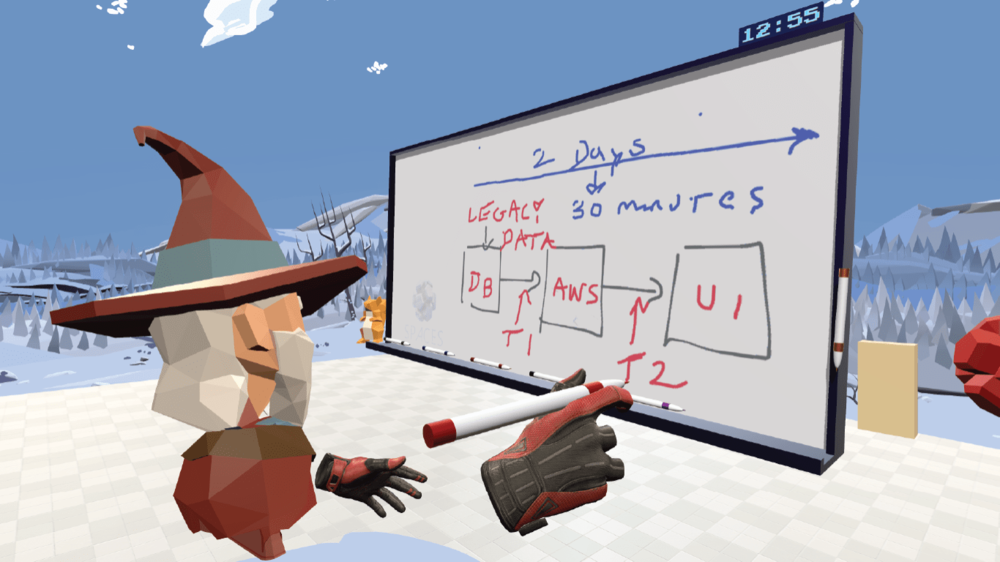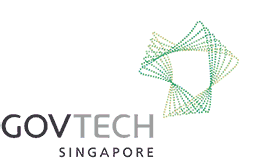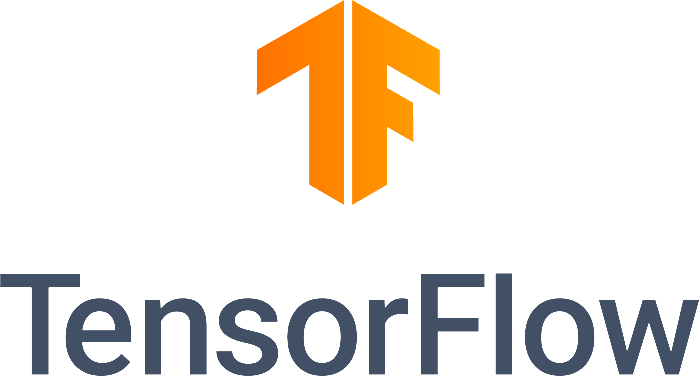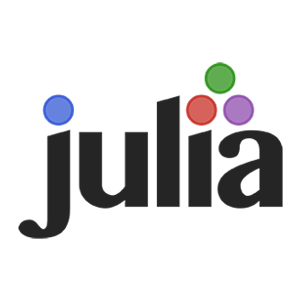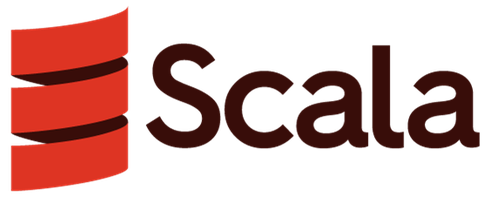ACCT 420: Course Logistics + R Refresh
Session 1
Dr. Richard M. Crowley
rcrowley@smu.edu.sg
http://rmc.link/
About Me
Teaching
- Sixth year at SMU
- Teaching:
- ACCT 101, Financial Accounting
- ACCT 420, Forecasting and Forensic Analytics
- ACCT 703, Analytical Methods in Accounting
- IDIS 700, Machine Learning for Social Science
- Before SMU: Taught at the University of Illinois Urbana-Champaign while completing my PhD


Research
- Accounting disclosure: What companies say, and why it matters
- Focus on social media and regulatory filing
- Approach this using AI/ML techniques


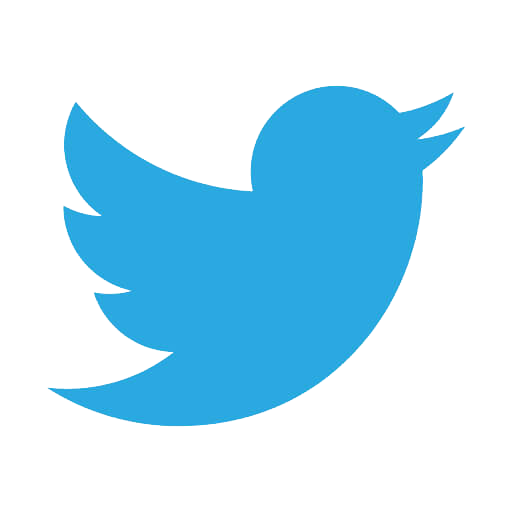
Research highlights
- An advanced model for detecting financial misreporting using the text of annual reports.
- Multiple projects on Twitter showcasing:
- How companies are more likely to disclose both good and bad information than what is normal or expected
- That CSR disclosure on Twitter is not credible
- That executives’ disclosures are as important on Twitter as their firms’ disclosures
- Newer work on
- COVID-19 reactions worldwide
- Sentiment in accounting text
- Space commercialization
- Misinformation laws (e.g., POFMA)
The above all use some sort of Neural Network or text analytics approach.
About this course
What will this course cover?
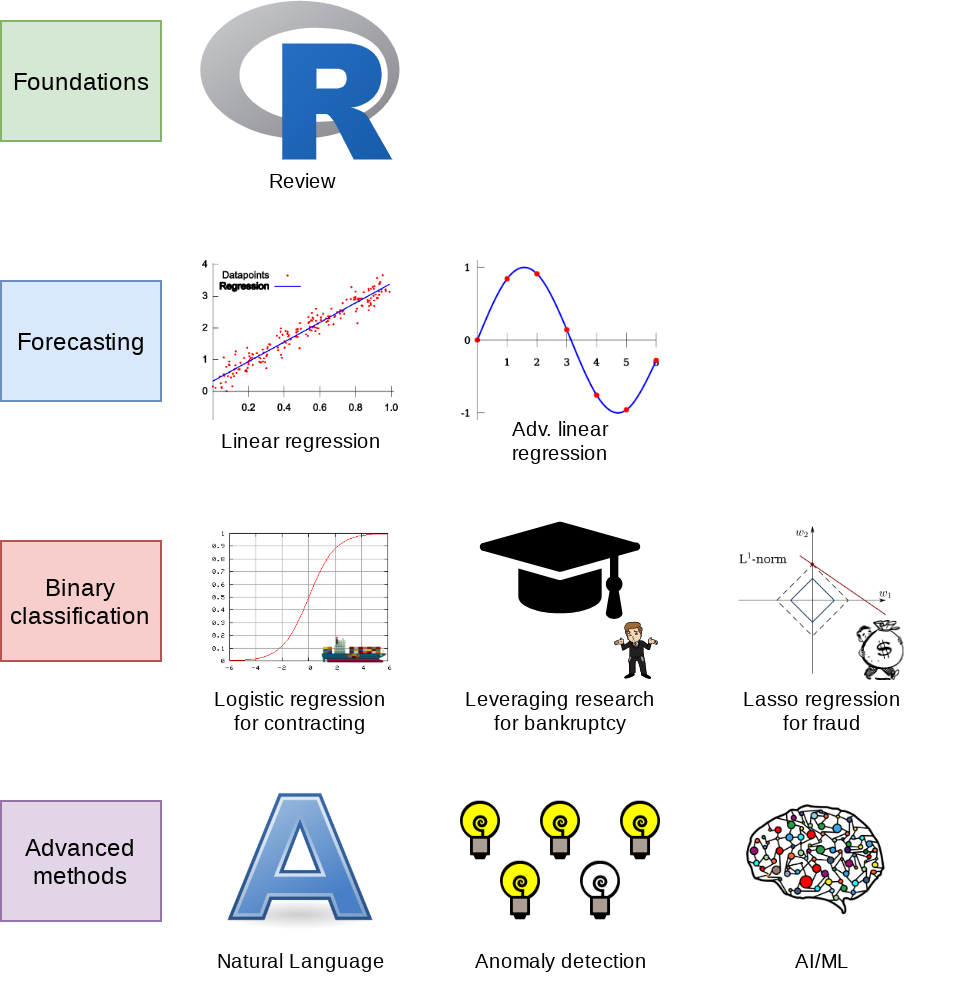
- Foundations (today)
- Thinking about analytics
- In class: Setting a foundation for the course
- Outside: Practice and refining skills on Datacamp
- Pick any R course, any level, and try it out!
- Financial forecasting
- Predict financial outcomes
- Linear models
Getting familiar with forecasting using real data and R
What will this course cover?
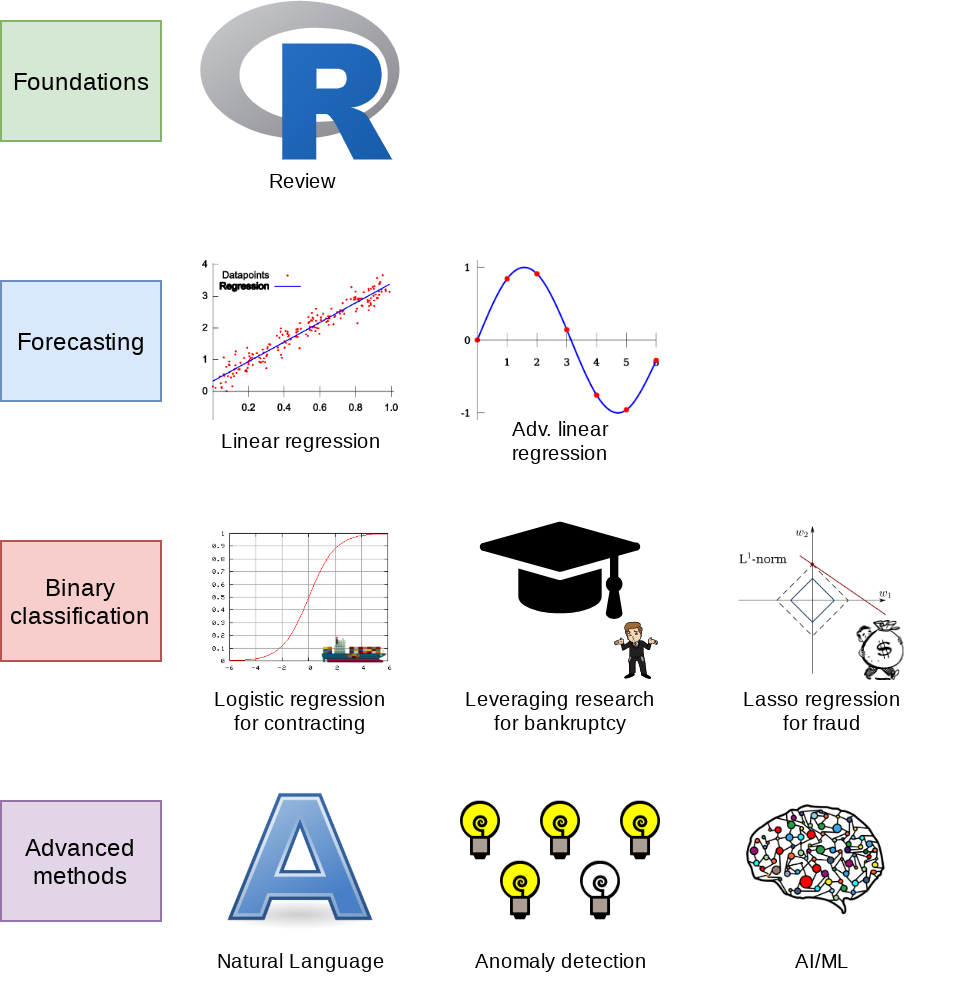
- Binary classification
- Event prediction
- Shipping delays
- Bankruptcy
- Classification & detection
- Event prediction
- Advanced methods
- Non-numeric data (text)
- Clustering
- AI/Machine learning (ML)
- 1 week on Ethics of AI
- 2 weeks on current developments
Higher level financial forecasting, detection, and AI/ML
Datacamp
- Datacamp is providing free access to their full library of analytics and coding online tutorials
- You will have free access for 6 months (Usually $25 USD/mo)
- Online tutorials include short exercises and videos to help you learn R
- I have assigned some limited materials via a Datacamp class
- These count towards participation
- Sign up through the link on eLearn!
- Datacamp automatically records when you finish these
- I have personally done any tutorial I assign to ensure its quality
- You are encouraged to go beyond the assigned materials – these will help you learn more about R and how to use it
Datacamp’s tutorials teach R from the ground up, and are mandatory unless you can already code in R.
Textbook
- There is no required textbook
- Datacamp is taking the place of the textbook
- If you prefer having a textbook…
- R for Everyone by Jared Lander is a good one on R
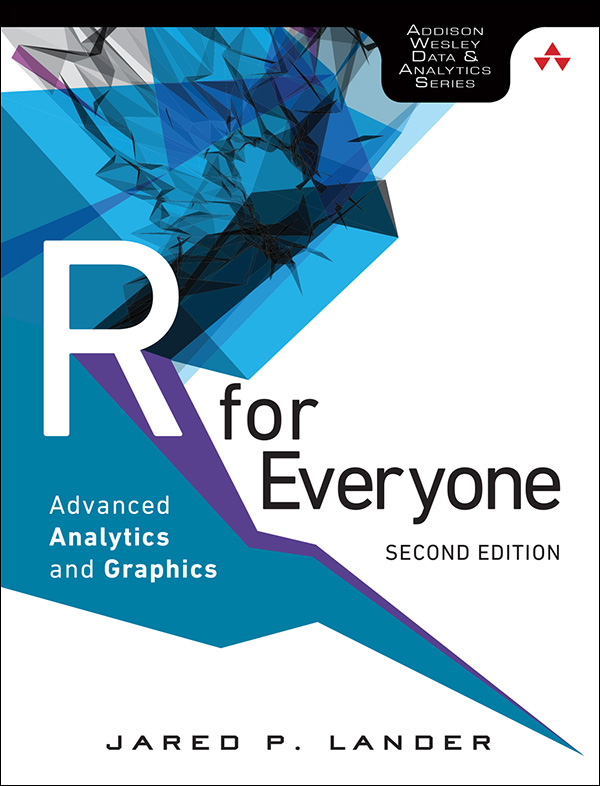
- Other course materials (slides and articles) are available at:
- eLearn
- https://rmc.link/acct420
- Contains html versions of the slides with interactive content
- Announcements will be only on eLearn
Teaching philosphy
- Analytics is best learned by doing it
- Less lecture, more thinking
- Working with others greatly extends learning
- If you are ahead:
- The best sign that you’ve mastered a topic is if you can explain it to others
- If you are lost:
- Gives you a chance to get help the help you need
- If you are ahead:
Grading
- Standard SMU grading policy
- Participation @ 10%
- Individual work @ 20%
- Group project @ 30%
- Final exam @ 40%
Participation
- Come to class
- If you have a conflict, email me
- Excused classes do not impact your participation grade
- If you have a conflict, email me
- Ask questions to extend or clarify
- Answer questions and explain answers
- Give it your best shot!
- Help those in your group to understand concepts
- Present your work to the class
- Do the online exercises on Datacamp
Outside of class
- Verify your understanding of the material
- Apply to other real world data
- Techniques and code will be useful after graduation
- Answers are expected to be your own work, unless otherwise stated
- No sharing answers (unless otherwise stated)
- Submit on eLearn
- I will provide snippets of code to help you with trickier parts
Group project
- Data science competition format, hosted on Kaggle
- Multiple options for the project will be available
- The project will start on session 7
- The project will finish on session 12 with group presentations

Final exam
- Why?
- Ex post indicator of attainment
- How?
- 2 hours long
- Long format: problem solving oriented
- A small amount of MCQ focused on techniques
Expectations
In class
- Participate
- Ask questions
- Clarify
- Add to the discussion
- Answer questions
- Work with classmates
- Ask questions
Out of class
- Check eLearn for course announcements
- Do the assigned tutorials on Datacamp
- This will make the course much easier!
- Do individual work on your own (unless otherwise stated)
- Submit on eLearn
- Office hours are there to help!
- Short questions can be emailed instead
Tech use
- Laptops and other tech are OK!
- Use them for learning, not messaging
- Furthermore, you will need a computer for this class
- If you do not have access to one, I can provide you a laptop loan
- Examples of good tech use:
- Taking notes
- Viewing slides
- Working out problems
- Group work
- Avoid during class:
- Messaging your friends on Telegram
- Working on homework for the class in a few hours
- Watching livestreams of pandas or Hearthstone
Office hours
- Prof office hours:
- Bookable at rmc.link/420OH
- Short questions can be emailed
- I try to respond within 24 hours
About this course: Online version addendum
General Zoom etiquette
- Keep your mic muted when you are not speaking
- 40+ mics all on at once creates a lot of background noise
- You are welcome to leave your video on – seeing your reactions helps me to gauge your learning of thecourse content
- If you are uncomfortable doing so, please have a profile photo of yourself
- To do this, click yourself in the participants window, click “more” or “…” and then “Edit Profile Picture”
- If you are uncomfortable doing so, please have a profile photo of yourself
- Feel free to use Zoom’s Built in functionality for backgrounds
- Just be mindful that this is considered a professional environment and that the class sessions are recorded
All sessions will be recorded to provide flexibility for anyone missing class to still see the material. It also allows you to easily review the class material.
Asking questions
- If you have a question, use the Raise Hand function
- Where to find it:
- Desktop: Click Reactions and then Raise hand
- Mobile: Under More in the toolbar
- When called on:
- Unmute yourself.
- Turn on your video if you are comfortable with it
- Ask your question.
- You are always welcome to ask follow up questions or clarifications in succession
- After your question is answered, mute your mic.
- Where to find it:
Group work on Zoom
- I will make use of the Breakout room functionality on a weekly basis
- Your group can use the “Share screen function” to emulate crowding around one laptop
- If your group is stuck or needs clarification, you can use the Ask for help function to get my attention
- I will drop by each group from time to time to check in and see how you are doing with the problem
- I may also ask your group to present something to the class after a breakout session is finished.
Groups will be randomized each class session to encourage you to meet each other. Once group project groups are set, breakout sessions will be with your group project group.
Lastly…
- I don’t expect everything to run 100% smoothly on either side, and there will be more leniency than a normal semester to account for this
- If you will miss a Zoom session, please let me know the reason in advance, and then work through the recording on your own
- I always provide a survey at the end of each class session that allows you to anonymously voice anything you liked or didn’t like about a session. Do use this channel if you encounter any difficulties. Common agreed-upon problems will be addressed within 1-2 class sessions.
- The survey link is on eLearn (under the session’s folder) and will be on the last slide I present each week.
About you
About you
- Survey at rmc.link/aboutyou
- Results are anonymous
- We will go over the survey next week at the start of class
Analytics
Learning objectives
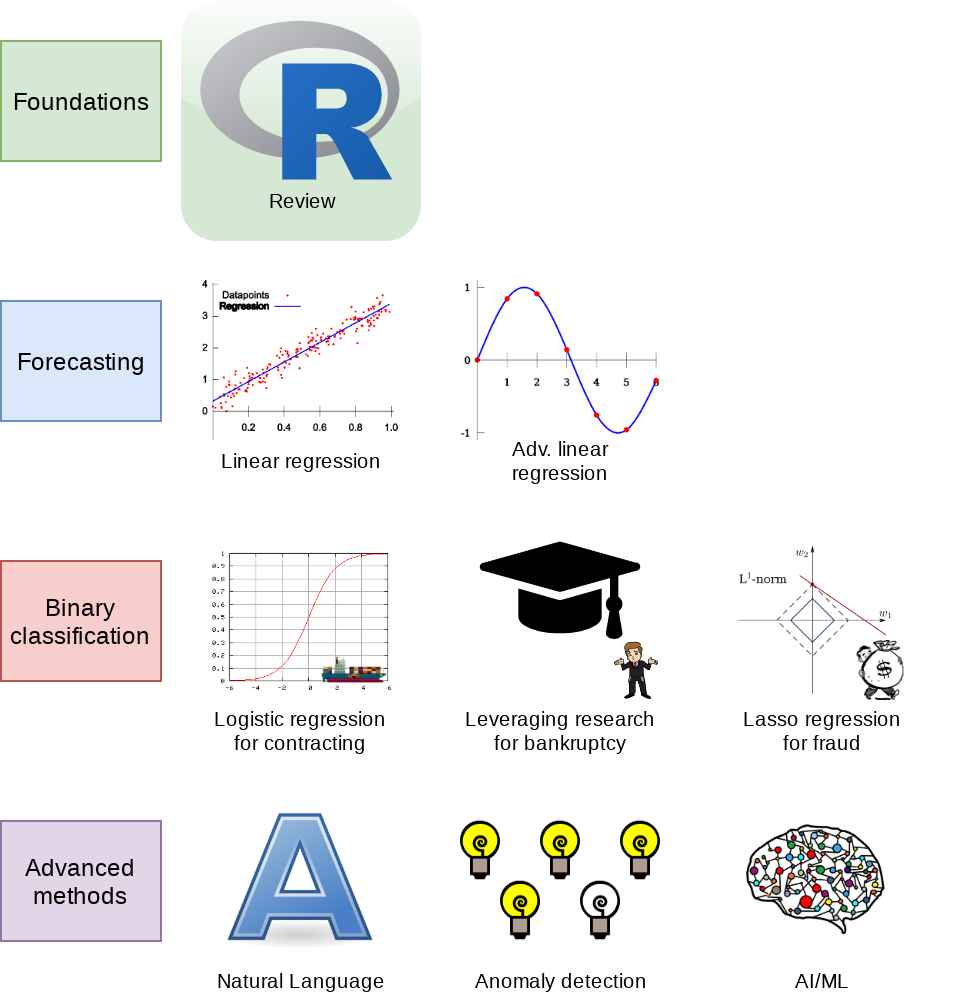
- Theory:
- What is analytics?
- Application:
- Who uses analytics? (and why?)
- Methodology:
- Review of R
*Almost every class will touch on each of these three aspects
What is analytics?
What is analytics?
Oxford: The systematic computational analysis of data or statistics
Webster: The method of logical analysis
Gartner: catch-all term for a variety of different business intelligence […] and application-related initiatives
What is analytics?
Simply put: Answering questions using data
- Additional layers we can add to the definition:
- Answering questions using a lot of data
- Answering questions using data and statistics
- Answering questions using data and computers
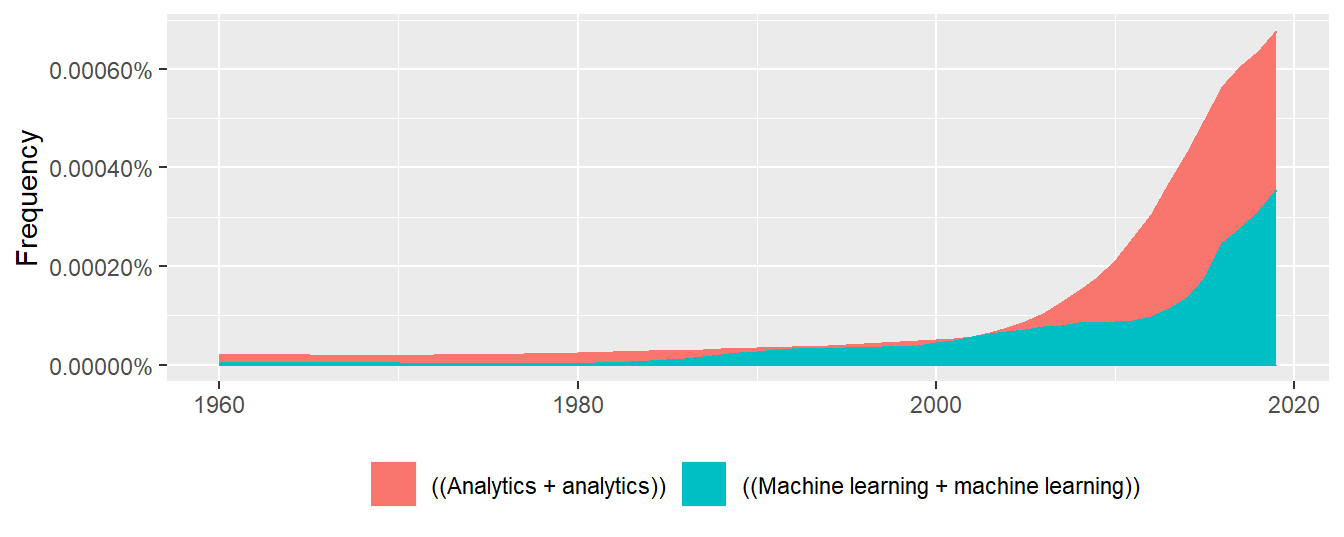
Analytics vs AI/machine learning
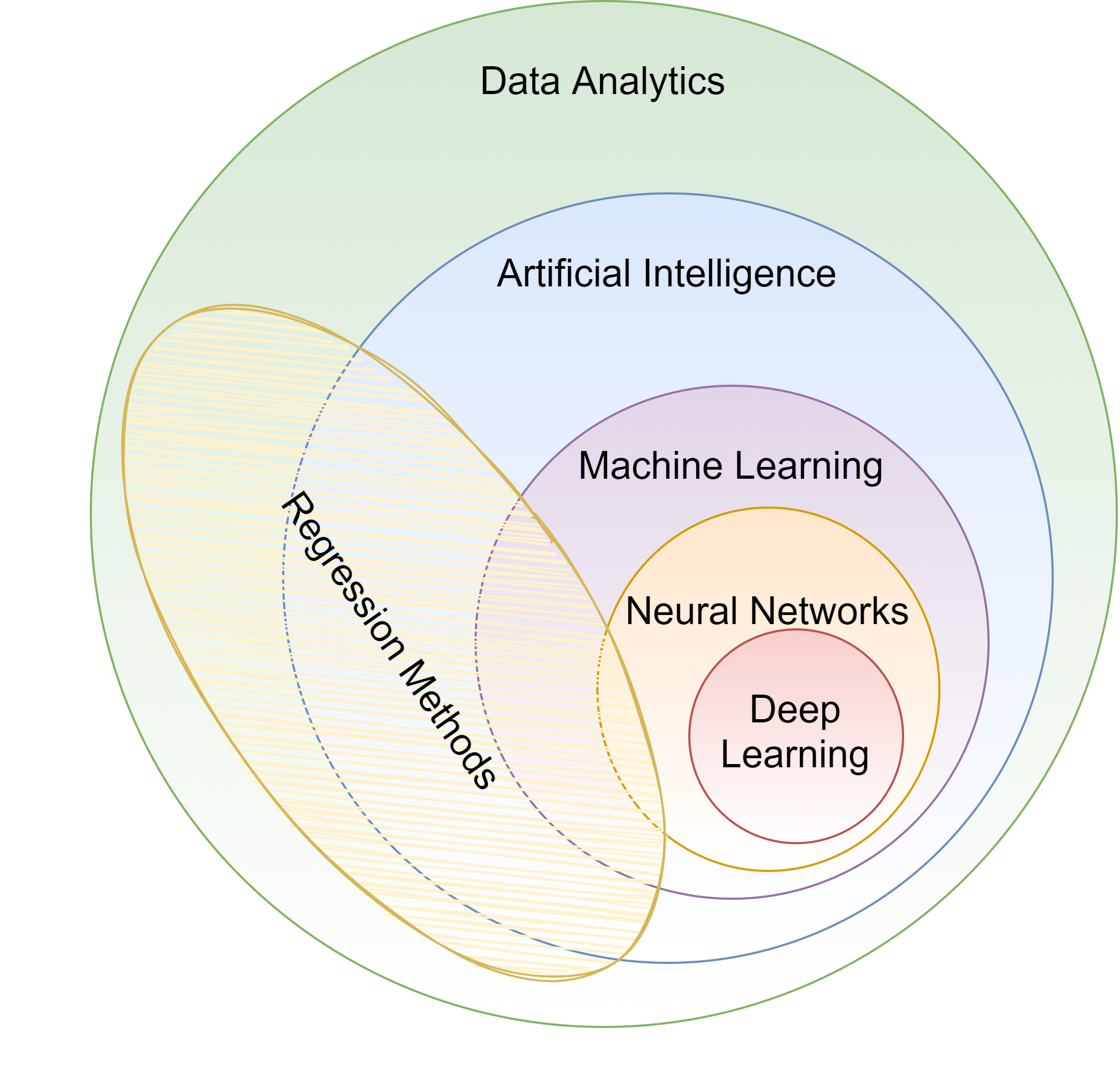
- In class reading:
- AI Will Enhance Us, Not Replace Us
- By DataRobot’s Senior Director of Product Marketing
- Short link: rmc.link/420class1
How will Analytics/AI/ML change society and the accounting profession?
What are forecasting analytics?
- Forecasting is about making an educated guess of events to come in the future
- Who will win the next soccer game?
- What stock will have the best (risk-adjusted) performance?
- What will Singtel’s earnings be next quarter?
- Leverage past information
- Implicitly assumes that the past and the future predictably related
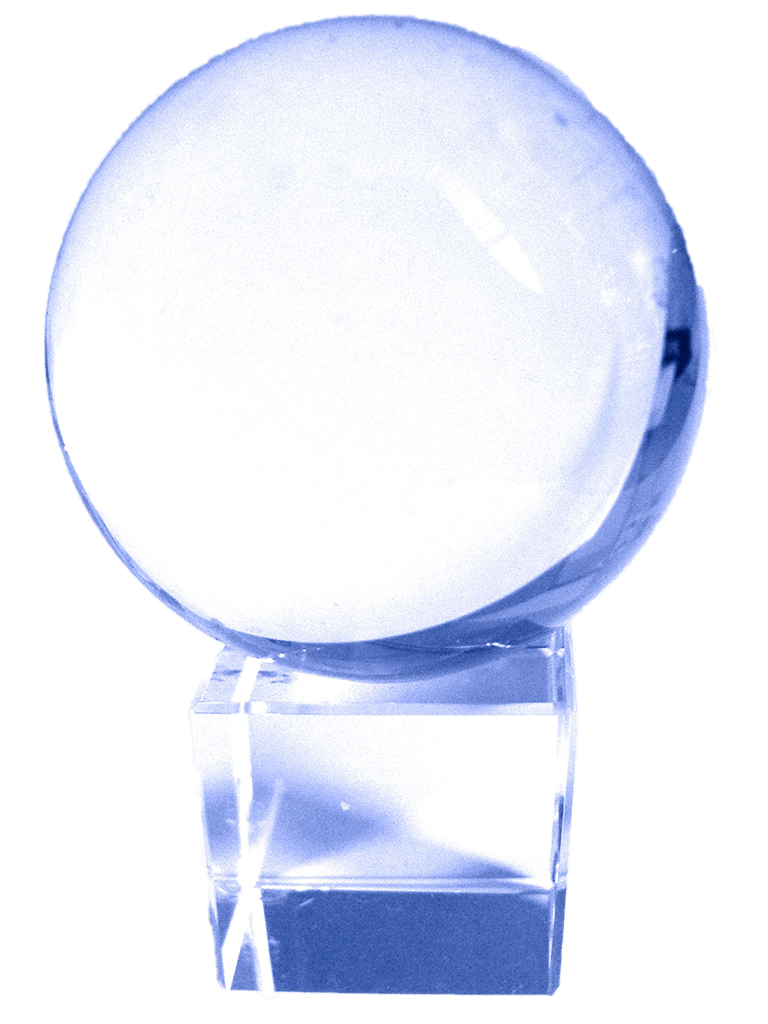
Past and future examples
- Past company earnings predicts future company earnings
- Some earnings are stable over time (Ohlsson model)
- Correlation: 0.7400142
Past and future examples
- Job reports predicts GDP growth in Singapore
- Economic relationship
- More unemployment in a year is related to lower GDP growth
- Correlation of -0.1047259
Past and future examples
-
Ice cream revenue predicts pool drownings in the US
- ???
- Correlation is… only 0.0502886
- What about units sold?
- Correlation is negative!!!
- -0.720783
- What about price?
- Correlation is 0.7872958
This is where the “educated” comes in
Forecasting analytics in this class
- Revenue/sales
- Shipping delays
- Bankruptcy
- Machine learning applications
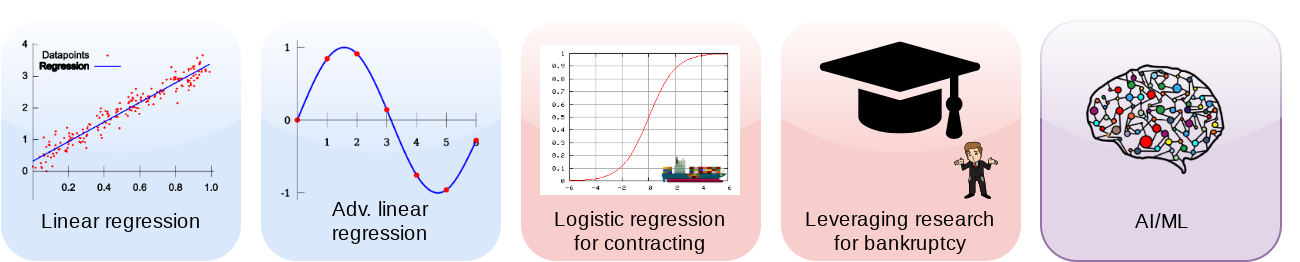
What are forensic analytics?
- Forensic analytics focus on detection
- Detecting crime such as bribery
- Detecting fraud within companies
- Looking at a lot of dog pictures to identify features unique to each breed
Forensic analytics in this class
- Fraud detection
- Working with textual data
- Detecting changes
- Machine learning applications
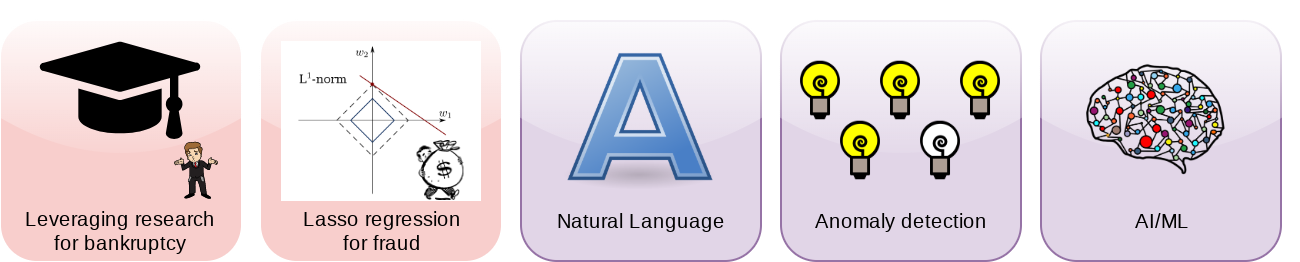
Forecasting vs forensic analytics
- Forecasting analytics requires a time dimension
- Predicting future events
- Forensic analytics is about understanding or detecting something
- Doesn’t need a time dimension, but it can help
These are not mutually exclusive. Forensic analytics can be used for forecasting!
Who uses analytics?
In general
- Companies
- Finance
- Manufacturing
- Transportation
- Computing
- …
- Governments
- AI.Singapore
- Big data office
- “Smart” initiatives
- Academics
- Individuals!
53% of companies were using big data in a 2017 survey!
What do companies use analytics for?
- Customer service
- Royal Bank of Scotland
- Understanding customer complaints
- Royal Bank of Scotland
- Improving products
- Siemens’ Internet of Trains
- Improving train reliability
- Siemens’ Internet of Trains
- Their business
- $18.3B USD market in 2017
- Just a small portion of overall IT spending ($3.7T USD)
- $18.3B USD market in 2017
What do governments use analytics for?
- Govtech
- Open data
- AI Singapore
- Talent matching
- AI in health Grand Challenge
- AI research funding
What do academics use analytics for?
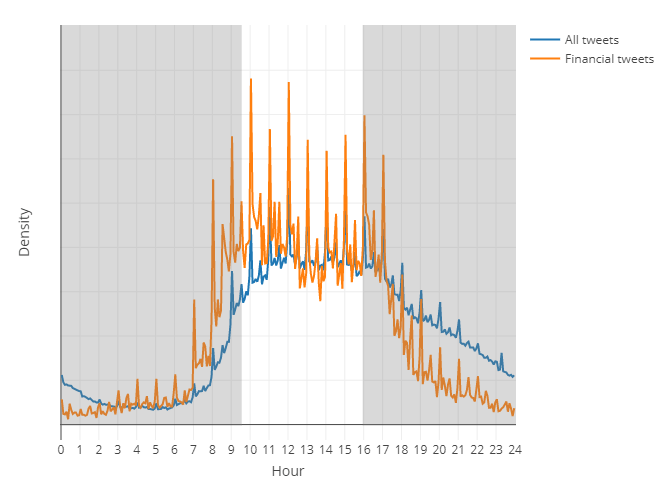
- Tweeting frequency by S&P 1500 companies (paper)
- Aggregates every tweet from 2012 to 2016
- Shows frequency in 5 minute chunks
- Note the spikes every hour!
- The white part is the time the NYSE is open
What do academics use analytics for?
- Annual report content that predicts fraud (paper)
- For instance, discussing income is useful
- first row is decreases, second is increases
- But if it’s good or bad depends on the year
- For instance, in 1999 it is a red flag
- And one that Enron is flagged for
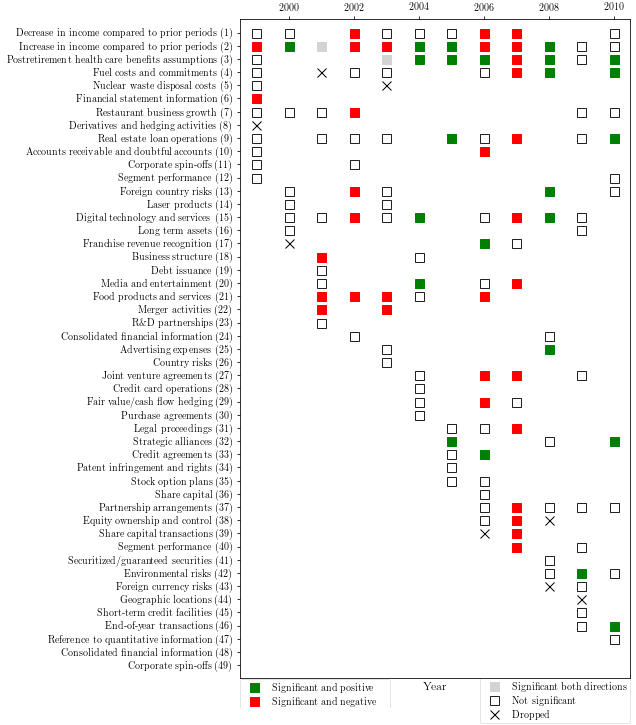
What do academics use analytics for?
COVID-19 fear on Twitter, 2020 Mar to Oct
- May 27: COVID-19 deaths in the U.S. pass 100,000
- Oct 2: US President tests positive for COVID-19
To learn more, check out these slides
What do individuals use analytics for?
- Consulting
- Radim Řehůřek: Maintainer of gensim, freelance consultant
- Investing
- Health
- Smart watches and other wearables
Why should you learn analytics?
- Important skill for understanding the world
- Gives you an edge over many others
- Particularly useful for your career
- Jobs for “Management analysts” are expected to expand by 14% from 2016 to 2026
- Accountants and auditors: 10%
- Financial analysts: 11%
- Average industry: 7%
- All figures from US Bureau of Labor Statistics
Review of R
What is R?
- R is a “statistical programming language”
- Focused on data handling, calculation, data analysis, and visualization
- We will use R for all work in this course
Why do we need R?
- Analytics deals with more data than we can process by hand
- We need to ask a computer to do the work!
- R is one of the de facto standards for analytics work
- Third most popular language for data analytics and machine learning (source)
- Fastest growing of all mainstream languages
- Free and open source, so you can use it anywhere
- It can do most any analytics
- Not a general programming language
Programming in R provides a way of talking with the computer to make it do what you want it to do
Alternatives to R
Setup for R
Setup
- For this class, I will assume you are using RStudio with the default R installation
- RStudio downloads
- R for Windows
- R for (Max) OS X (Download R-4.1.1.pkg)
- R for Linux
- For the most part, everything will work the same across all computer types
- Everything in these slides was tested on R 4.0.2 on Windows and Linux
How to use R Studio
- R markdown file
- You can write out reports with embedded analytics
- Console
- Useful for testing code and exploring your data
- Enter your code one line at a time
- R Markdown console
- Shows if there are any errors when preparing your report
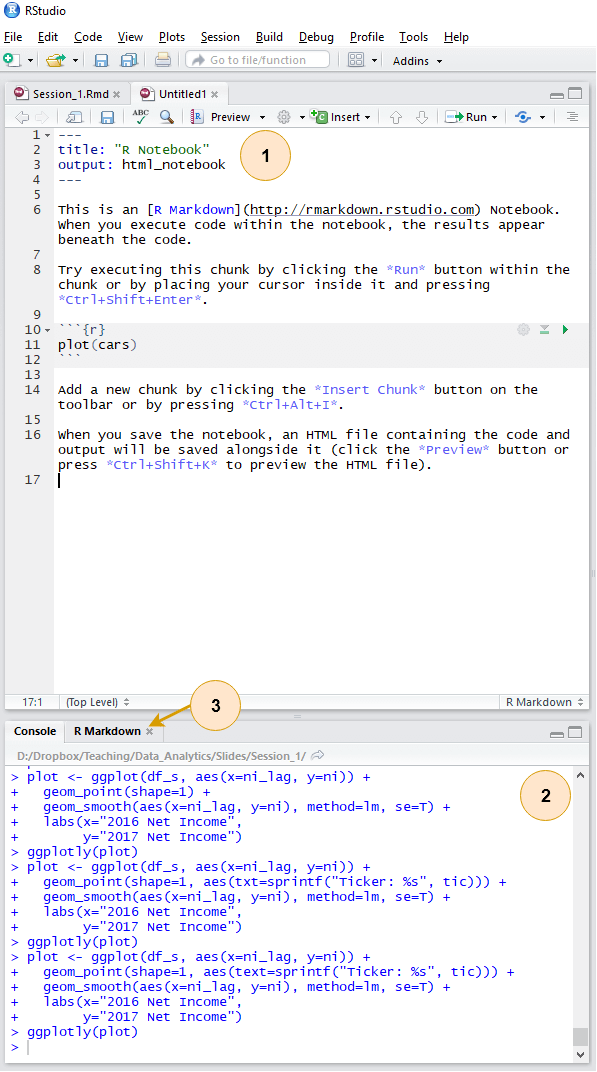
How to use R Studio
- Environment
- Shows all the values you have stored
- Help
- Can search documentation for instructions on how to use a function
- Viewer
- Shows any output you have at the moment.
- Files
- Shows files on your computer
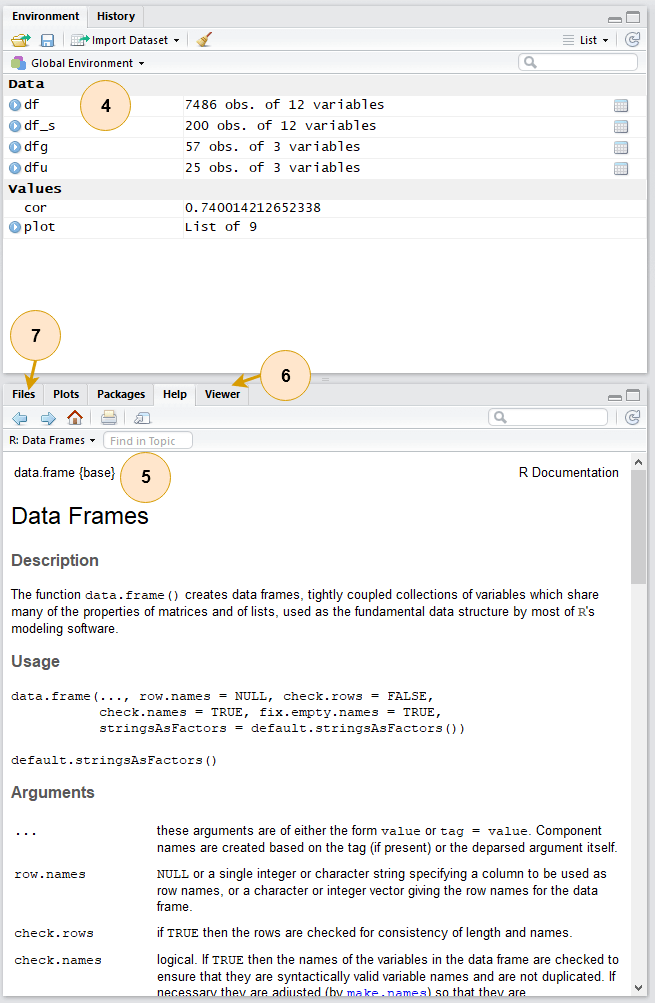
Basic R commands
Arithmetic
- Anything in boxes like those on the right in my slides are R code
- The slides themselves are made in R, so you could copy and paste any code in the slides right into R to use it yourself
- Grey boxes: Code
- Lines starting with
#are comments- They only explain what the code does
- Lines starting with
- Blue boxes: Output
Arithmetic
- Exponentiation
- Write \(x^y\) as
x ^ y
- Write \(x^y\) as
- Modulus
- The remainder after division
- Ex.: \(46\text{ mod }6 = 4\)
- \(6 \times 7 = 42\)
- \(46 - 42 = 4\)
- \(4 < 6\), so 4 is the remainder
- Integer division (not used often)
- Like division, but it drops any decimal
Variable assignment
- Variable assignment lets you give something a name
- This lets you easily reuse it
- In R, we can name almost anything that we create
- Values
- Data
- Functions
- etc…
- We will name things using the
<-command
Variable assignment
- Note that values are calculated at the time of assignment
- We previously set
y <- 2 * x - If we change the values of
xandyremain unchanged!
Application: Singtel’s earnings growth
Set a variable
growthto the amount of Singtel’s earnings growth percent in 2018
# Data from Singtel's earnings reports, in Millions of SGD
singtel_2017 <- 3831.0
singtel_2018 <- 5430.3
# Compute growth
growth <- singtel_2018 / singtel_2017 - 1
# Check the value of growth
growth## [1] 0.4174628Recap
- So far, we are using R as a glorified calculator
- The key to using R is that we can scale this up with little effort
- Calculating every public companies’ earnings growth isn’t much harder than calculating Singtel’s!
Scaling this up will give use a lot more value
- How to scale up:
- Use data structures to hold collections of data
- Could calculate growth for all companies instead of just Singtel, using the same basic structure
- Leverage functions to automate more complex operations
- There are many functions built in, and many more freely available
- Use data structures to hold collections of data
Data structures
Data types
- Numeric: Any number
- Positive or negative
- With or without decimals
- Boolean:
TRUEorFALSE- Capitalization matters!
- Shorthand is
TandF
- Character: “text in quotes”
- More difficult to work with
- You can use either single or double quotes
- Factor: Converts text into numeric data
- Categorical data
Scaling up…
- We already have some data entered, but it’s only a small amount
- We can scale this up using …
- Vectors using c() – holds only 1 type
- Matrices using matrix() – holds only 1 type
- Lists using list() – holds anything (including other structures)
- Data frames using data.frame() – holds different types by column
Vectors: What are they?
- Remember back to linear algebra…
Examples:
\[ \begin{matrix} \left(\begin{matrix} 1 \\ 2 \\ 3 \\ 4 \end{matrix}\right) & \text{or} & \left(\begin{matrix} 1 & 2 & 3 & 4 \end{matrix}\right) \end{matrix} \]
A row (or column) of data
Vector example: Profit margin for tech firms
# Calculating profit margin for all public US tech firms
# 715 tech firms in Compustat with >1M sales in 2017
# Data:
# earnings_2017: vector of earnings, $M USD
# revenue_2017: vector of revenue, $M USD
# names_2017: a vector of tickers (strings)
# Namining the vectors
names(earnings_2017) <- names_2017
names(revenue_2017) <- names_2017
earnings_2017[1:6]## AVX CORP BK TECHNOLOGIES ADVANCED MICRO DEVICES
## 4.910 -3.626 43.000
## ASM INTERNATIONAL NV SKYWORKS SOLUTIONS INC ANALOG DEVICES
## 543.878 1010.200 727.259## AVX CORP BK TECHNOLOGIES ADVANCED MICRO DEVICES
## 1562.474 39.395 5329.000
## ASM INTERNATIONAL NV SKYWORKS SOLUTIONS INC ANALOG DEVICES
## 886.503 3651.400 5107.503Vector example: Profit margin for tech firms
## Min. 1st Qu. Median Mean 3rd Qu. Max.
## -4307.49 -15.98 1.84 296.84 91.36 48351.00## Min. 1st Qu. Median Mean 3rd Qu. Max.
## 1.06 102.62 397.57 3023.78 1531.59 229234.00## Min. 1st Qu. Median Mean 3rd Qu. Max.
## -13.97960 -0.10253 0.01353 -0.10967 0.09295 1.02655Matrices: What are they?
- Remember back to linear algebra…
Example:
\[ \left(\begin{matrix} 1 & 2 & 3 & 4\\ 5 & 6 & 7 & 8\\ 9 & 10 & 11 & 12 \end{matrix}\right) \]
A rows and columns of data
Selecting from matrices
- Select using 2 indexes instead of 1:
matrix_name[rows,columns]- To select all rows or columns, leave that index blanks
columns <- c("Google", "Microsoft",
"Goldman")
rows <- c("Earnings","Revenue")
firm_data <- matrix(data=
c(12662, 21204, 4286, 110855,
89950, 42254), nrow=2)
# Equivalent:
# matrix(data=c(12662, 21204, 4286,
# 110855, 89950, 42254), ncol=3)
# Apply names
rownames(firm_data) <- rows
colnames(firm_data) <- columns
# Print the matrix
firm_data## Google Microsoft Goldman
## Earnings 12662 4286 89950
## Revenue 21204 110855 42254## [1] 42254## Google Microsoft
## Earnings 12662 4286
## Revenue 21204 110855## Google Microsoft Goldman
## 12662 4286 89950## [1] 42254Combining matrices
- Matrices are combined top to bottom as rows with rbind()
- Matrices are combined side-by-side as columns with cbind()
# Preloaded: industry codes as indcode (vector)
# - GICS codes: 40=Financials, 45=Information Technology
# - See: https://en.wikipedia.org/wiki/Global_Industry_Classification_Standard
# Preloaded: JPMorgan data as jpdata (vector)
mat <- rbind(firm_data,indcode) # Add a row
rownames(mat)[3] <- "Industry" # Name the new row
mat## Google Microsoft Goldman
## Earnings 12662 4286 89950
## Revenue 21204 110855 42254
## Industry 45 45 40mat <- cbind(firm_data,jpdata) # Add a column
colnames(mat)[4] <- "JPMorgan" # Name the new column
mat## Google Microsoft Goldman JPMorgan
## Earnings 12662 4286 89950 17370
## Revenue 21204 110855 42254 115475Lists: What are they?
- Like vectors, but with mixed types
- Generally not something we will create
- Often returned by analysis functions in R
- Such as the linear models we will look at next week
# Ignore this code for now...
model <- summary(lm(earnings ~ revenue, data=tech_df))
#Note that this function is hiding something...
model##
## Call:
## lm(formula = earnings ~ revenue, data = tech_df)
##
## Residuals:
## Min 1Q Median 3Q Max
## -16045.0 20.0 141.6 177.1 12104.6
##
## Coefficients:
## Estimate Std. Error t value Pr(>|t|)
## (Intercept) -1.837e+02 4.491e+01 -4.091 4.79e-05 ***
## revenue 1.589e-01 3.564e-03 44.585 < 2e-16 ***
## ---
## Signif. codes: 0 '***' 0.001 '**' 0.01 '*' 0.05 '.' 0.1 ' ' 1
##
## Residual standard error: 1166 on 713 degrees of freedom
## Multiple R-squared: 0.736, Adjusted R-squared: 0.7356
## F-statistic: 1988 on 1 and 713 DF, p-value: < 2.2e-16Looking into lists
- Lists generally use double square brackets,
[[index]]- Used for pulling individual elements out of a list
[[c()]]will drill through lists, as opposed to pulling multiple values- Single square brackets pull out elements as is
- Double square brackets extract just the element
- For 1 level, we can also use
$
## $r.squared
## [1] 0.7360059## [1] 0.7360059## [1] 0.7360059Structure of a list
- str() will tell us what’s in this list
## List of 11
## $ call : language lm(formula = earnings ~ revenue, data = tech_df)
## $ terms :Classes 'terms', 'formula' language earnings ~ revenue
## .. ..- attr(*, "variables")= language list(earnings, revenue)
## .. ..- attr(*, "factors")= int [1:2, 1] 0 1
## .. .. ..- attr(*, "dimnames")=List of 2
## .. .. .. ..$ : chr [1:2] "earnings" "revenue"
## .. .. .. ..$ : chr "revenue"
## .. ..- attr(*, "term.labels")= chr "revenue"
## .. ..- attr(*, "order")= int 1
## .. ..- attr(*, "intercept")= int 1
## .. ..- attr(*, "response")= int 1
## .. ..- attr(*, ".Environment")=<environment: R_GlobalEnv>
## .. ..- attr(*, "predvars")= language list(earnings, revenue)
## .. ..- attr(*, "dataClasses")= Named chr [1:2] "numeric" "numeric"
## .. .. ..- attr(*, "names")= chr [1:2] "earnings" "revenue"
## $ residuals : Named num [1:715] -59.7 173.8 -620.2 586.7 613.6 ...
## ..- attr(*, "names")= chr [1:715] "1" "2" "3" "4" ...
## $ coefficients : num [1:2, 1:4] -1.84e+02 1.59e-01 4.49e+01 3.56e-03 -4.09 ...
## ..- attr(*, "dimnames")=List of 2
## .. ..$ : chr [1:2] "(Intercept)" "revenue"
## .. ..$ : chr [1:4] "Estimate" "Std. Error" "t value" "Pr(>|t|)"
## $ aliased : Named logi [1:2] FALSE FALSE
## ..- attr(*, "names")= chr [1:2] "(Intercept)" "revenue"
## $ sigma : num 1166
## $ df : int [1:3] 2 713 2
## $ r.squared : num 0.736
## $ adj.r.squared: num 0.736
## $ fstatistic : Named num [1:3] 1988 1 713
## ..- attr(*, "names")= chr [1:3] "value" "numdf" "dendf"
## $ cov.unscaled : num [1:2, 1:2] 1.48e-03 -2.83e-08 -2.83e-08 9.35e-12
## ..- attr(*, "dimnames")=List of 2
## .. ..$ : chr [1:2] "(Intercept)" "revenue"
## .. ..$ : chr [1:2] "(Intercept)" "revenue"
## - attr(*, "class")= chr "summary.lm"What are data frames?
- Data frames are like a hybrid between lists and matrices
Like a matrix:
- 2 dimensional like matrices
- Can access data with
[] - All elements in a column must be the same data type
Like a list:
- Can have different data types for different columns
- Can access data with
$
Columns \(\approx\) variables, e.g., earnings
Rows \(\approx\) observations, e.g., Google in 2017
Dealing with data frames
There are three schools of thought on this
- Use Base R functions (i.e., what’s built in)
- Tends to be tedious
- Use tidy methods (from tidyverse)
- Almost always cleaner and more readable
- Sometimes faster, sometimes slower
- This creates a structure called a
tibble
- Use data.table (from data.table)
- Very structured syntax, but difficult to read
- Almost always fastest – use when speed is needed
- This creates a structure called a
data.table
Cast either to a
data.frameusing as.data.frame()
Data in Base R
Note: Base R methods are explained in the R Supplement
library(tidyverse) # Imports most tidy packages
# Base R data import -- stringsAsFactors is important here
df <- read.csv("../../Data/Session_1-2.csv", stringsAsFactors=FALSE)
df <- subset(df, fyear == 2017 & !is.na(revt) & !is.na(ni) &
revt > 1 & gsector == 45)
df$margin = df$ni / df$revt
summary(df)## gvkey datadate fyear indfmt
## Min. : 1072 Min. :20170630 Min. :2017 Length:715
## 1st Qu.: 20231 1st Qu.:20171231 1st Qu.:2017 Class :character
## Median : 33232 Median :20171231 Median :2017 Mode :character
## Mean : 79699 Mean :20172029 Mean :2017
## 3rd Qu.:148393 3rd Qu.:20171231 3rd Qu.:2017
## Max. :315629 Max. :20180430 Max. :2017
##
## consol popsrc datafmt tic
## Length:715 Length:715 Length:715 Length:715
## Class :character Class :character Class :character Class :character
## Mode :character Mode :character Mode :character Mode :character
##
##
##
##
## conm curcd ni revt
## Length:715 Length:715 Min. :-4307.49 Min. : 1.06
## Class :character Class :character 1st Qu.: -15.98 1st Qu.: 102.62
## Mode :character Mode :character Median : 1.84 Median : 397.57
## Mean : 296.84 Mean : 3023.78
## 3rd Qu.: 91.36 3rd Qu.: 1531.59
## Max. :48351.00 Max. :229234.00
##
## cik costat gind gsector
## Min. : 2186 Length:715 Min. :451010 Min. :45
## 1st Qu.: 887604 Class :character 1st Qu.:451020 1st Qu.:45
## Median :1102307 Mode :character Median :451030 Median :45
## Mean :1086969 Mean :451653 Mean :45
## 3rd Qu.:1405497 3rd Qu.:452030 3rd Qu.:45
## Max. :1725579 Max. :453010 Max. :45
## NA's :3
## gsubind margin
## Min. :45101010 Min. :-13.97960
## 1st Qu.:45102020 1st Qu.: -0.10253
## Median :45103020 Median : 0.01353
## Mean :45165290 Mean : -0.10967
## 3rd Qu.:45203012 3rd Qu.: 0.09295
## Max. :45301020 Max. : 1.02655
## Data the tidy way
# Tidy import
df <- read_csv("../../Data/Session_1-2.csv") %>%
filter(fyear == 2017, # fiscal year
!is.na(revt), # revenue not missing
!is.na(ni), # net income not missing
revt > 1, # at least 1M USD in revenue
gsector == 45) %>% # tech firm
mutate(margin = ni/revt) # profit margin
summary(df)## gvkey datadate fyear indfmt
## Length:715 Min. :20170630 Min. :2017 Length:715
## Class :character 1st Qu.:20171231 1st Qu.:2017 Class :character
## Mode :character Median :20171231 Median :2017 Mode :character
## Mean :20172029 Mean :2017
## 3rd Qu.:20171231 3rd Qu.:2017
## Max. :20180430 Max. :2017
## consol popsrc datafmt tic
## Length:715 Length:715 Length:715 Length:715
## Class :character Class :character Class :character Class :character
## Mode :character Mode :character Mode :character Mode :character
##
##
##
## conm curcd ni revt
## Length:715 Length:715 Min. :-4307.49 Min. : 1.06
## Class :character Class :character 1st Qu.: -15.98 1st Qu.: 102.62
## Mode :character Mode :character Median : 1.84 Median : 397.57
## Mean : 296.84 Mean : 3023.78
## 3rd Qu.: 91.36 3rd Qu.: 1531.59
## Max. :48351.00 Max. :229234.00
## cik costat gind gsector
## Length:715 Length:715 Min. :451010 Min. :45
## Class :character Class :character 1st Qu.:451020 1st Qu.:45
## Mode :character Mode :character Median :451030 Median :45
## Mean :451653 Mean :45
## 3rd Qu.:452030 3rd Qu.:45
## Max. :453010 Max. :45
## gsubind margin
## Min. :45101010 Min. :-13.97960
## 1st Qu.:45102020 1st Qu.: -0.10253
## Median :45103020 Median : 0.01353
## Mean :45165290 Mean : -0.10967
## 3rd Qu.:45203012 3rd Qu.: 0.09295
## Max. :45301020 Max. : 1.02655Other important tidy methods
- Sorting: use arrange()
- Grouping for calculations:
- Group using group_by()
- Ungroup using ungroup() once you are done
- Keep only a subset of variables using select()
- We’ll see many more along the way!
A note on syntax: Piping
Pipe notation is never necessary and not built in to R
- Piping comes from magrittr
- The
%>%pipe is loaded with tidyverse
- The
- Pipe notation is done using
%>%Left %>% Right(arg2, ...)is the same asRight(Left, arg2, ...)
Piping can drastically improve code readability
- magrittr has other interesting pipes, such as
%<>%Left %<>% Right(arg2, ...)is the same asLeft <- Right(Left, arg2, ...)
Tidy example without piping
Note how unreadable this gets (but output is the same)
df <- mutate(
filter(
read_csv("../../Data/Session_1-2.csv"),
fyear == 2017, # fiscal year
!is.na(revt), # revenue not missing
!is.na(ni), # net income not missing
revt > 1, # at least 1M USD in revenue
gsector == 45), # tech firm
margin = ni/revt) # profit margin
summary(df)## gvkey datadate fyear indfmt
## Length:715 Min. :20170630 Min. :2017 Length:715
## Class :character 1st Qu.:20171231 1st Qu.:2017 Class :character
## Mode :character Median :20171231 Median :2017 Mode :character
## Mean :20172029 Mean :2017
## 3rd Qu.:20171231 3rd Qu.:2017
## Max. :20180430 Max. :2017
## consol popsrc datafmt tic
## Length:715 Length:715 Length:715 Length:715
## Class :character Class :character Class :character Class :character
## Mode :character Mode :character Mode :character Mode :character
##
##
##
## conm curcd ni revt
## Length:715 Length:715 Min. :-4307.49 Min. : 1.06
## Class :character Class :character 1st Qu.: -15.98 1st Qu.: 102.62
## Mode :character Mode :character Median : 1.84 Median : 397.57
## Mean : 296.84 Mean : 3023.78
## 3rd Qu.: 91.36 3rd Qu.: 1531.59
## Max. :48351.00 Max. :229234.00
## cik costat gind gsector
## Length:715 Length:715 Min. :451010 Min. :45
## Class :character Class :character 1st Qu.:451020 1st Qu.:45
## Mode :character Mode :character Median :451030 Median :45
## Mean :451653 Mean :45
## 3rd Qu.:452030 3rd Qu.:45
## Max. :453010 Max. :45
## gsubind margin
## Min. :45101010 Min. :-13.97960
## 1st Qu.:45102020 1st Qu.: -0.10253
## Median :45103020 Median : 0.01353
## Mean :45165290 Mean : -0.10967
## 3rd Qu.:45203012 3rd Qu.: 0.09295
## Max. :45301020 Max. : 1.02655Practice: Data types and structures
- This practice is to make sure you understand data types
- Do exercises 1 through 3 on today’s R practice file:
- R Practice
- Short link: rmc.link/420r1
Useful functions
Reference
Many useful functions are highlighted in the R Supplement
- Installing and loading packages
# Install the tidyverse package from inside R
install.packages("tidyverse")
# Load the package
library(tidyverse)- Help functions
# To see a help page for a function (such as data.frame()) run either of:
help(data.frame)
?data.frame## function (..., row.names = NULL, check.rows = FALSE, check.names = TRUE,
## fix.empty.names = TRUE, stringsAsFactors = FALSE)
## NULLMaking your own functions!
- Use the function() function!
my_func <- function(agruments) {code}
Simple function: Add 2 to a number
## [1] 502Slightly more complex function example
mult_together <- function(n1, n2=0, square=FALSE) {
if (!square) {
n1 * n2
} else {
n1 * n1
}
}
mult_together(5,6)## [1] 30## [1] 25## [1] 25Example: Currency conversion function
FXRate <- function(from="USD", to="SGD", dt=Sys.Date()) {
options("getSymbols.warning4.0"=FALSE)
require(quantmod)
data <- getSymbols(paste0(from, "/", to), from=dt-3, to=dt, src="oanda", auto.assign=F)
return(data[[1]])
}
date()## [1] "Sun Aug 15 23:41:31 2021"## [1] 1.357472## [1] 4.772041## [1] 1.333589Practice: Functions
- This practice is to make sure you understand functions and their construction
- Do exercises 4 and 5 on today’s R practice file:
- R Practice
- Short link: rmc.link/420r1
End Matter
Wrap up
- For next week:
- Take a look at Datacamp!
- Be sure to complete the assignment there
- A complete list of assigned modules over the course is on eLearn
- We’ll start in on some light analytics next week
- Take a look at Datacamp!
- Survey on the class session at rmc.link/420survey1
Packages used for these slides
Appendix: Getting data from WRDS
Data Sources
- WRDS
- WRDS is a provider of business data for academic purposes
- Through your class account, you can access vast amounts of data
- We will be particularly interested in:
- Compustat (accounting statement data since 1950)
- CRSP (stock price data, daily since 1926)
- We will use other public data from time to time
- Singapore’s big data repository
- US Government data
- Other public data collected by the Prof


How to download from WRDS
- Log in using a class account (posted on eLearn)
- Pick the data provider that has your needed data
- Select the data set you would like (some data sets only)
- Apply any needed conditional restrictions (years, etc.)
- These can help keep data sizes manageable
- CRSP without any restrictions is >10 GB
- These can help keep data sizes manageable
- Select the specific variables you would like export
- Export as a csv file, zipped csv file (or other format)